
People in this era are aware of the daily online services, applications, and new technology they use and are also ready to adapt to them as soon as possible. Everything should be simple, and quick, and provide the best possible user experience. When it comes to technology, it’s no different; customers and developers alike require the best that the field has to offer. They work on many platforms daily, but the one constant is Google Chrome. We can do so many things on it, but what is the cherry on top? It’s the chrome extensions that are quite underrated but provide the greatest outcome in seconds.
Chrome extension for developers to enhance the task or process by adding more features and functions to your browser. HTML Validator, for example, is a simple tool for checking your HTML within a browser. It is also important for web developers because it is a language or code that helps in the description of the structure of Web pages.
Here are a few must have chrome extension for developers that can be quite beneficial & because most developers prefer to use Chrome browser.
In this article, we have compiled a list of 15 must have Chrome extensions for Developers which are free & won’t cost you any extra penny.
We frequently use Gmail for work as web developers or working professionals. Moreover, the Gmelius chrome extension lets you convert your chaotic inboxes into smooth shared workspaces, automate teams’ daily processes, and collaborate in real-time across apps like Slack or Trello right from your Gmail inbox.
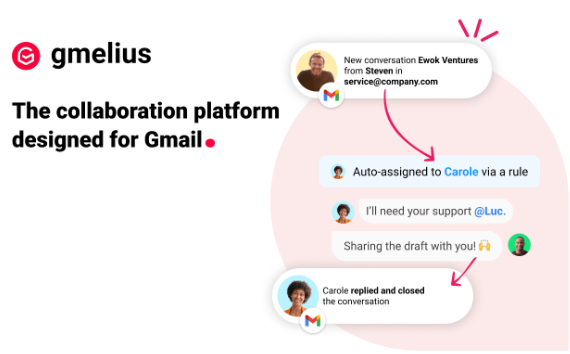
Source: gmelius.com
We all know how time management is equally important when it comes to our work. Toggl Track is a chrome extension that helps you track time in your favourite web tools and wherever you are on the web. It also has advanced features like Pomodoro reminder, Idle detection, and Tracking reminders.
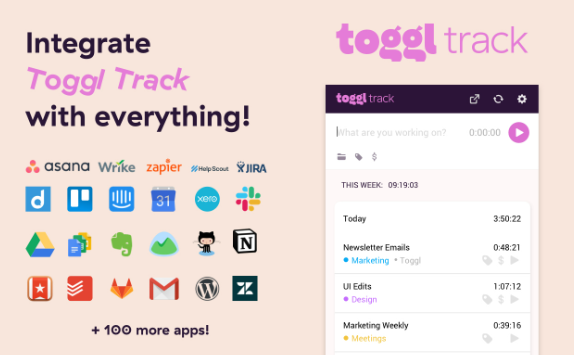
Source: toggl.com
The Web Developer extension adds a toolbar button chrome browser with additional web developer tools. This Chrome extension is great for debugging HTML, JavaScript, and CSS in Chrome. Additionally, if you are writing a webpage or even a web app for the Chrome Web Store, you can analyze elements in the DOM, debug live JavaScript, and edit CSS styles directly on the current page. Furthermore, this extension can make Google Chrome an even better web development environment by providing additional features that you can easily access in your browser.
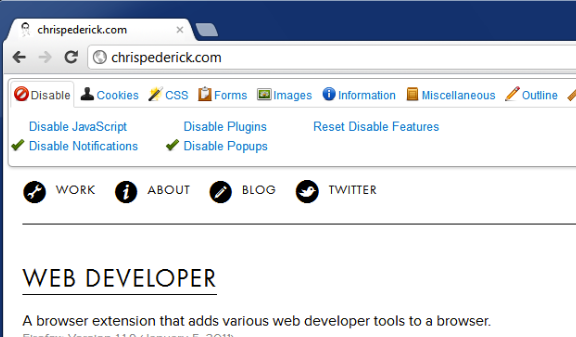
Source: chrispederick.com/work/web-developer
Programmers, developers, and IT professionals need to transfer populated data structures from any language to formats that are recognizable by other languages and platforms. JavaScript Object Notation (JSON) is the data-exchange format that makes this possible. It has become popular as a data format for developers because of its human-readable text, which is lightweight, requires less coding & processes faster.
JSON Formatter is a Chrome extension that allows you to automatically format JSON. It has a dark and light mode, syntax highlighting, and links automatically. It basically allows you to automatically prepare and edit JSON in Chrome.
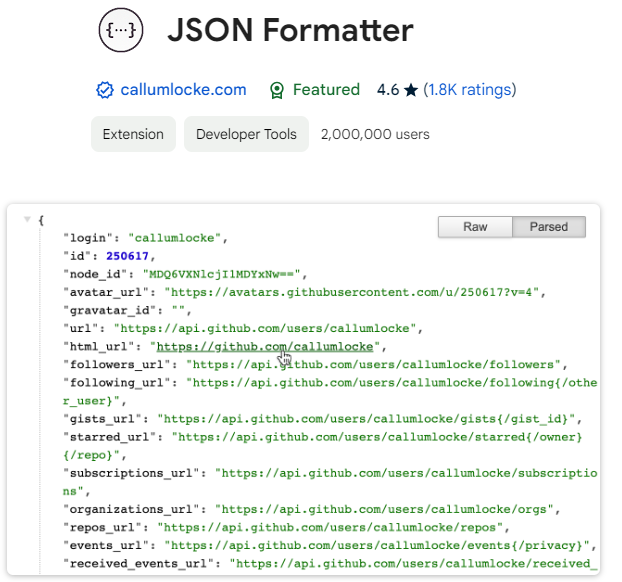
Source: chrome.google.com/webstore
Toby For Chrome is an extension that allows you to organise your browser tabs and instantly access them from anywhere. Allowing you to access key resources with a single click & essentially improving your chrome browser. Toby is a visual workspace that appears with each new tab. Furthermore, you can drag and drop your browser tabs into collections to add new tabs, or save an entire session with a single click. Moreover, it saves you time switching between web apps and website tabs. Ultimately, it will clear the clutter and make your browser run more efficiently.
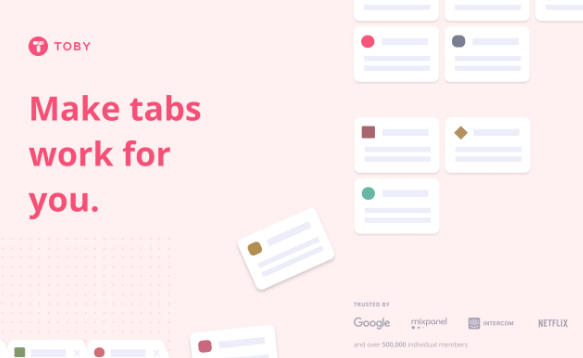
Source: gettoby.com
Go Full Page captures a screenshot of your current page without requesting any extra permissions!
The simplest way to take a full-page screenshot of your current browser window. The extension captures each part of the page and transports you to a new tab of your screenshot where you can simply download it as an image or PDF or even just drag it to your desktop. No advertisements, no unnecessary permissions, just a simple way to turn a full web page into an image. It handles complex pages including inner scrollable elements as well as embedded iframes, unlike any other extension.

Source: gofullpage.com
ColorZilla is a Google Chrome extension designed to help web developers and graphic designers with colour-related activities. It has a Colour Picker, an Eye Dropper, a Gradient Generator, and many other advanced colour features. You may receive a colour reading from any pixel on your browser, quickly modify it, and then copy it into another application. It allows you to analyse the page, study the colour palette, and generate powerful multi-stop CSS gradients.

Source: colorzilla.com
Wappalyzer is a chrome extension that shows you what websites are built with. You can easily find out what CMS a website is using, as well as any framework, e-commerce platform, JavaScript libraries and many more. This extension is more than a CMS detector or framework detector: it uncovers more than a thousand technologies in dozens of categories such as programming languages, analytics, marketing tools, payment processors, CRM, CDN and others. A great chrome extension that allows you to see the basic framework of a platform.
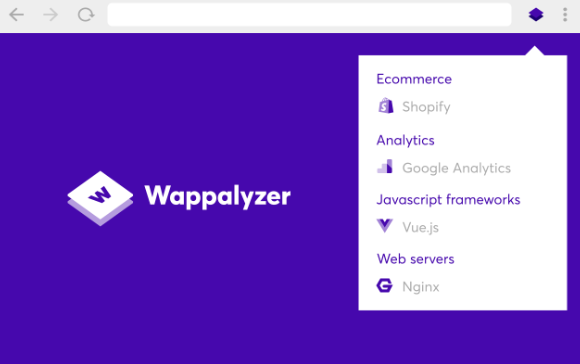
Source: wappalyzer.com
SelectorsHub is a free XPath and CSS Selectors plugin. The Chrome Store has officially featured it. It assists with the generation, writing, and verification of Xpath, CSSSelector, Playwright selectors, jQuery, JS Path, and all other possible selectors with a single click.
It works like a smart editor, auto-suggesting all possible functions, attributes, text and their occurrence while typing to complete Selectors like Xpath & CSSSelector in less than 5 seconds. It also displays the error message for invalid syntax in XPath and Selectors. It is available and works with nearly every browser.

Source: selectorshub.com
Redux Devtools helps us with debugging application state changes. Additionally, it allows you to perform time-travel debugging and live editing. Moreover, the extension provides power-ups for your Redux development workflow.
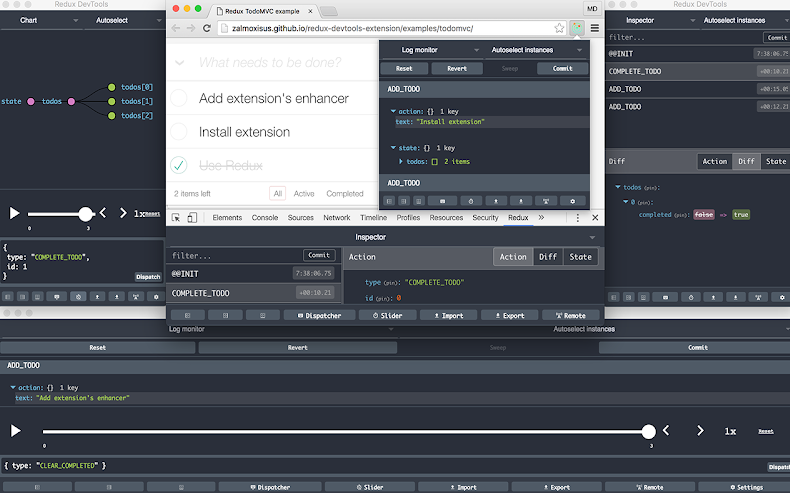
Source: github.com/reduxjs/redux-devtools
Requestly is a lightweight proxy available as a chrome extension & desktop app to intercept & modify network requests. Requestly allows you to mock API responses, modify headers, redirect URLs, delay/throttle requests, and more. Web developers can also collaborate by sharing rules.
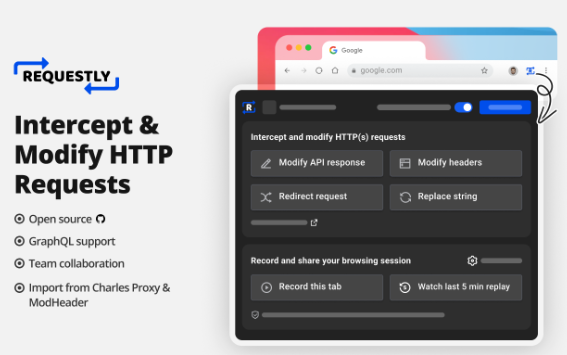
Source: requestly.io
Bardeen is a workflow automation app that uses no code to replace repetitive processes with a single shortcut. Furthermore, connect your favorite web apps in seconds and create unique automations. Additionally, this AI-backed extension has a lot of interesting use cases for teams across the organization.
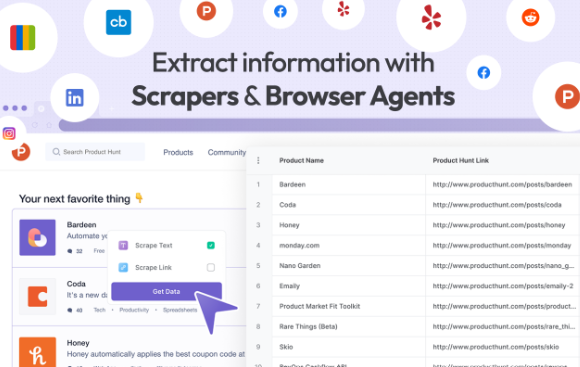
Source: bardeen.io
We all know how often we download things from the internet or store some data & forget about it or we might not need it. For a web developer, it is necessary to clear the cache as every time you make a change to your website or to the CSS code, you will not see how the new changes look without clearing the cache. Your computer uses old memory from an older downloaded browser cache version, so you will only see your website’s older version. Thus, you will need to clear the cache every time you make a change so that your computer downloads a new copy of the website to store.

Clearing your cache can also help you to free up valuable space and resolve issues with your device’s battery, speed, and security. While the old cached data can corrupt & cause larger performance problems. This chrome extension makes your life easy by clearing your cache with a single click of a button. Clear your cache with this extension without any confirmation dialogues, pop-ups, or other distractions.
IE Tab helps you to emulate Internet Explorer inside Chrome.It enables you to load your web pages with different versions of IE (IE7 – IE11). Additionally, IE Tab helps you run legacy web applications that use Java, Silverlight, and ActiveX in Chrome seamlessly, saving you from the hassle of browser switching. Moreover, this popular extension is used by 5 million users worldwide.

Source: ietab.net
Product Hunt brings the best new products of the day and the latest in technology to your new tab. Working from home can be lonely, but this chrome extension helps you to connect and work alongside other makers worldwide so you stay accountable.

So, there you have it: Our curated selection of the best 15 Top Chrome extensions for developers. These tools can help developers work faster, and more efficiently and give the best results in just seconds. You can also get these results by installing these useful Chrome extensions on your browser. Also, the Chrome browser has this feature where you can pin your extensions so that you can use them without having to enable them manually.
We at ZydeSoft make sure that our team uses the best tools that are developer-friendly while enhancing their productivity. What are you waiting for? Apply to us and become a part of this incredible team.