
Preparing for your ReactJs interview? then you’ve come to the right place. ReactJS, created by the tech innovators at Facebook, has transformed web development with its intuitive design for creating interactive user interfaces. It emphasizes building components that are both reusable and efficient, making a developer’s work both creative and technically engaging.
As the tech industry continues to expand, the demand for skilled ReactJs developers is stronger than ever. Companies, from fast-moving startups to large firms, are actively hiring ReactJS developers who know their way around ReactJs’s powerful features. Preparing thoroughly is crucial for success in these interviews. This guide on ReactJS Interview Questions will help you master the essentials of ReactJS, boosting your confidence for your upcoming interviews. Let’s dive in and help you excel in your next tech job interview!
Let us start by taking a look at some of the common and most frequently asked ReactJS Interview Questions:
It’s essential for aspiring developers to build a strong foundation in ReactJs. So, if you’re new to React and prepping for your first interview, this section can be your React bootcamp. We’ll explore some fundamental React concepts through commonly asked basic interview questions.
1. What is React?
React is a JavaScript library for building user interfaces. It allows you to create reusable components that manage their own state and efficiently update the UI.
2. What are Components in React?
Components are the building blocks of React applications. They are reusable pieces of code that encapsulate functionality and UI. You can think of them as independent modules that display a specific part of your application’s interface.
3. Explain JSX in React.
JSX (JavaScript XML) is a syntax extension that lets you write HTML-like structures within your JavaScript code. It improves readability and makes it easier to visualize the structure of your UI components.
Example:
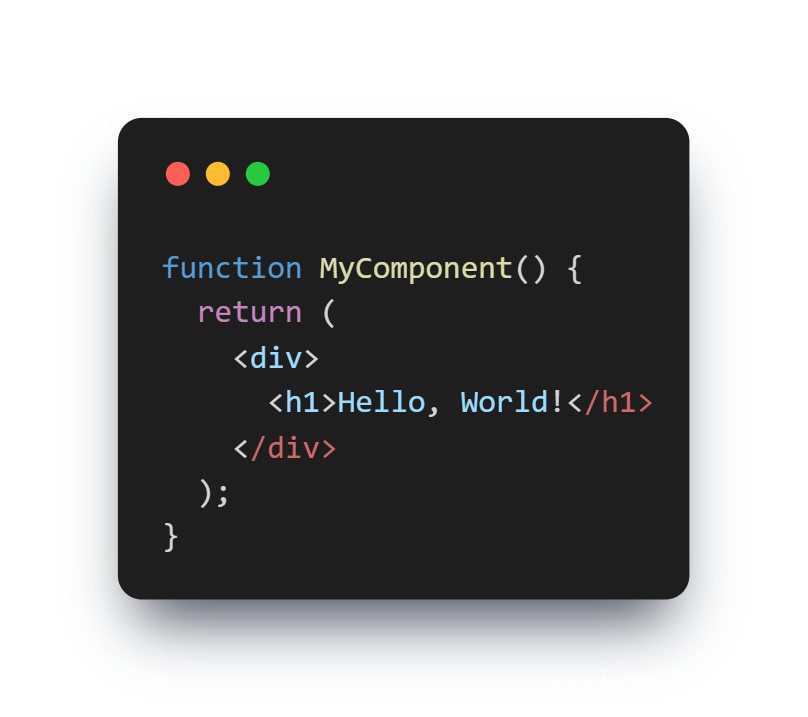
4. Explain the concept of the Virtual DOM.
The Virtual DOM (Document Object Model) is a concept implemented in React that provides a programming API that works like a lightweight copy of the actual DOM. This means that whenever a component’s state changes, the Virtual DOM gets updated instead of the real DOM. React then efficiently updates the real DOM to match the Virtual DOM, minimizing performance costs and enhancing user experience.
5. Distinguish between a Class component and a Functional component.
Class components are ES6 classes that extend from ‘React.Component’ and can hold and manage local state and lifecycle methods. On the other hand, Functional components are simpler and primarily used for rendering UI without handling state or lifecycle methods, although with React Hooks, they are now capable of using both.
6. How do you create a React component?
There are two main ways to create React components:
7. What are Props in React?
Props are read-only properties passed down from parent components to child components. They act like arguments, providing data to child components without modifying their internal state.
Example:

8. What’s the difference between Props and State in React?
9. What does the render() method do in React components?
The render() method is essential in class components. It examines this. props and this .state and returns one of the following: React elements, arrays and fragments, portals, string and numbers, Booleans or null. This output represents what should be displayed on the screen.
10. What are keys in React and why are they important?
Keys are special string attributes that you need to include when creating lists of elements. They help React identify which items have changed, are added, or are removed. Keys should be given to the elements inside the array to give the elements a stable identity, enhancing performance during updates.
11. What is an event in React?
In React, an event is similar to events in plain JavaScript—actions like clicks, form submissions, or key presses. React wraps these events in its own SyntheticEvent wrapper to ensure consistency across different browsers.
12. How do you handle events in React?
Handling events in React is straightforward: you use event handlers. These are functions you write to execute when an event occurs. For example, you might have a button that needs to handle a click event, which you can set up like this: <button onClick={handleClick}>Click me!</button>, where handleClick is the function that runs when the button is clicked.
13. What is a stateful component?
A stateful component in React is one that can hold and change state over time. These components are usually class components but can also be functional components using hooks like useState. They are handy when your component needs to remember something or be interactive.
14. What is a stateless component?
Conversely, a stateless component is one that doesn’t manage any state. These often serve as presentational components, merely rendering UI elements based on the props they receive. Stateless components can be functional components without any hooks for state management.
15. How do you pass data between components in React?
Passing data between components in React is done through props (short for properties). You pass data from parent components to child components as arguments to the child component in the JSX where it’s used.
16. What are controlled components?
In React, a controlled component is one that manages its own state and updates based on user input. For example, form elements like inputs often need to be controlled components, whereas React handles the form data.
17. How do you update the state of a component?
To update the state of a component in React, you use the setState method in class components or the setter function from useState in functional components. It’s important to remember that state updates may be asynchronous and should not rely on the previous state directly.
18. What is the significance of the componentDidMount lifecycle method?
componentDidMount is a lifecycle method in class components that is called after the component is rendered for the first time. This is the perfect place to initiate API calls, set timers, or handle any interactions that require the DOM nodes to be present.
19. Explain the purpose of the use State hook.
The useState hook is a fundamental hook in React for adding state to functional components. It allows you to add and manage state in a component without converting it into a class component.
20. What is the useEffect hook and how is it used?
The effect hook lets you perform side effects in your components. These can be anything from fetching data to directly interacting with the DOM. It can be configured to run after every render or only when certain values change.
Now that you’re familiar with the basics of React, it’s time to move towards more complex concepts. In this section, we’ll cover topics like higher-order components, the React lifecycle, and state management, among others. The following set of questions and answers have been carefully curated to provide you with a comprehensive understanding of intermediate-level React concepts.
21. What are higher-order components?
Higher-order components (HOCs) are a powerful pattern used in React to enhance components with additional functionality. An HOC is a function that takes a component and returns a new component. It’s useful for reusing code, logic, and bootstrap abstraction in React applications.
22. Explain the lifecycle of a React component.
The lifecycle of a React component can be divided into three phases: mounting, updating, and unmounting. Mounting is when the component is being created and inserted into the DOM. Updating occurs when a component is re-rendered due to changes in props or state. Unmounting is the final phase when the component is removed from the DOM. Lifecycle methods like componentDidMount, componentDidUpdate, and componentWillUnmount allow developers to hook into these phases for managing operations appropriately.
23. How can you handle forms in React?
Forms in React can be handled using controlled components where form data is handled by the state within the component. Each state mutation has a corresponding handler function, making it straightforward to modify or validate user input.
24. What is lifting state up in React?
Lifting state up is a common pattern for sharing state between multiple components. It involves moving state to the nearest common ancestor of the components that require it. This way, state can be passed down as props to the components that need it, ensuring consistent data and behavior.
25. How does React implement the re-rendering of components?
React implements re-rendering through its reconciliation algorithm, where it updates the DOM based on the changes in the component’s state or props. React efficiently updates only the parts of the DOM that actually changed, rather than re-rendering everything, which enhances performance.
26. What are controlled components?
Controlled components are those where React controls the values of input elements. The input form elements, such as <input>, <textarea>, and <select>, have their values controlled by React’s state, and their values change via state, not directly from user input.
27. What are uncontrolled components?
Uncontrolled components work like traditional HTML form inputs, where the forms naturally keep some internal state. In React, uncontrolled components are managed using a ref to get form values from the DOM instead of handling the form state via state.
28. Explain the concept of virtual DOM and how it differs from real DOM.
The virtual DOM is a lightweight copy of the real DOM. It is a concept implemented by React that allows for efficient updates to the UI by minimizing direct manipulations of the real DOM, which can be slow. When a component’s state changes, React creates a new virtual DOM and compares it with the previous version. Only the differences are updated in the real DOM.
29. How do you optimize performance in a React application?
Optimizing performance in a React application can involve several strategies, such as using shouldComponentUpdate or React.memo to prevent unnecessary re-renders, code-splitting to reduce the size of bundles loaded initially, and using lazy loading for components.
30. What is the context API?
The Context API is a way for a React app to effectively produce global variables that can be passed around. This is the alternative to “prop drilling” or moving props from grandparent to child to parent, and so on. Context is often used to share data such as user authentication, themes, or a language preference.
31. How do you use refs in React?
Refs in React are used to get references to a DOM node or an instance of a component in a React Application. Refs are created using React.createRef() and attached to React elements via the ref attribute.
32. Explain forward refs in React.
Forward refs in React allow you to pass a ref down to a child component. This is particularly useful in higher-order components or when you need the parent component to directly interact with child component DOM nodes.
33. What are synthetic events in React?
Synthetic events in React are wrapper objects around the native event. They combine the behavior of different browser’s native events into one API, ensuring that the events behave identically across all browsers.
34. How do you implement error handling in React components?
Error handling in React components can be achieved using error boundaries. An error boundary is a component that catches JavaScript errors in its child component tree, logs those errors, and displays a fallback UI instead of the component tree that crashed.
35. What are portals in React?
Portals provide a first-class way to render children into a DOM node that exists outside the DOM hierarchy of the parent component. This is commonly used for modals, tooltips, and floating menus.
36. How does React Router work?
React Router is a library that enables dynamic routing in a web app. It keeps the UI in sync with the URL, allowing you to handle routing declaratively. It works by changing your application’s components depending on the browser’s URL, without reloading the page.
37. What is the difference between React Router and traditional routing?
React Router uses client-side routing, where the routing is handled internally by the JavaScript that is loaded on the page, without the need for page reloads. Traditional routing, on the other hand, involves requests to a server and reloading the entire page with new content.
38. How do you implement code-splitting in React?
Code-splitting in React can be implemented using React.lazy and Suspense. This allows you to split your code into separate chunks which can be loaded on demand. It is particularly useful for improving the initial load time of the application.
Mastering advanced React concepts is crucial for handling complex projects and architectural challenges. Our “Advanced ReactJS Interview Questions for Experienced” section delves into advanced topics that seasoned developers often encounter. From state management strategies to handling side effects, hooks, and server-side rendering, this section is designed to test and expand your mastery of React.
Also read: Top 11 React JS Coding Challenges 2024
39. What are the different ways to manage a State in a React application?
React offers multiple ways to manage the state, each with its use case. Here are the common approaches:
40. How do you handle side effects in React components?
Side effects are operations affecting other components or that involve asynchronous operations. React uses the use effect hook to handle side effects, such as API calls, subscriptions, or manually manipulating the DOM.
Example:
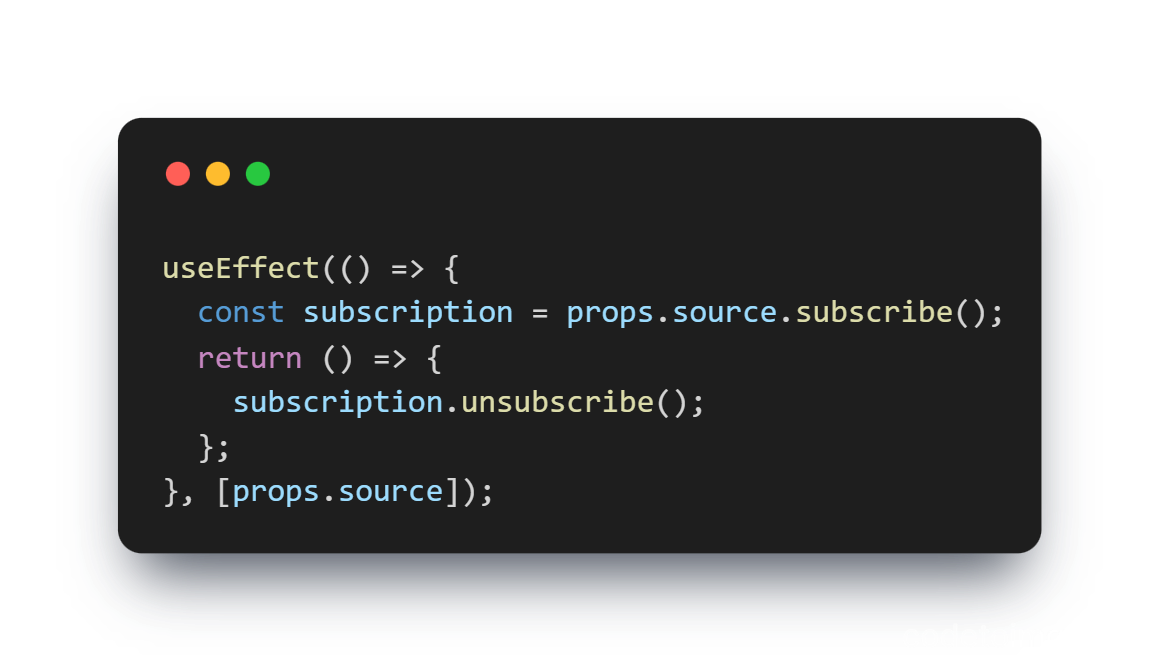
41. Explain the concept of hooks in React. What problems do they solve?
Hooks are functions that let you “hook into” React state and lifecycle features from function components. They allow you to write functional components with the same capabilities as class components, making your code cleaner and easier to maintain.
Problems Solved by Hooks:
42. How would you implement global state management in React without using external libraries?
To manage global state without external libraries, the Context API can be utilized effectively. It allows you to share values between components without having to explicitly pass a prop through every level of the tree.
Example:
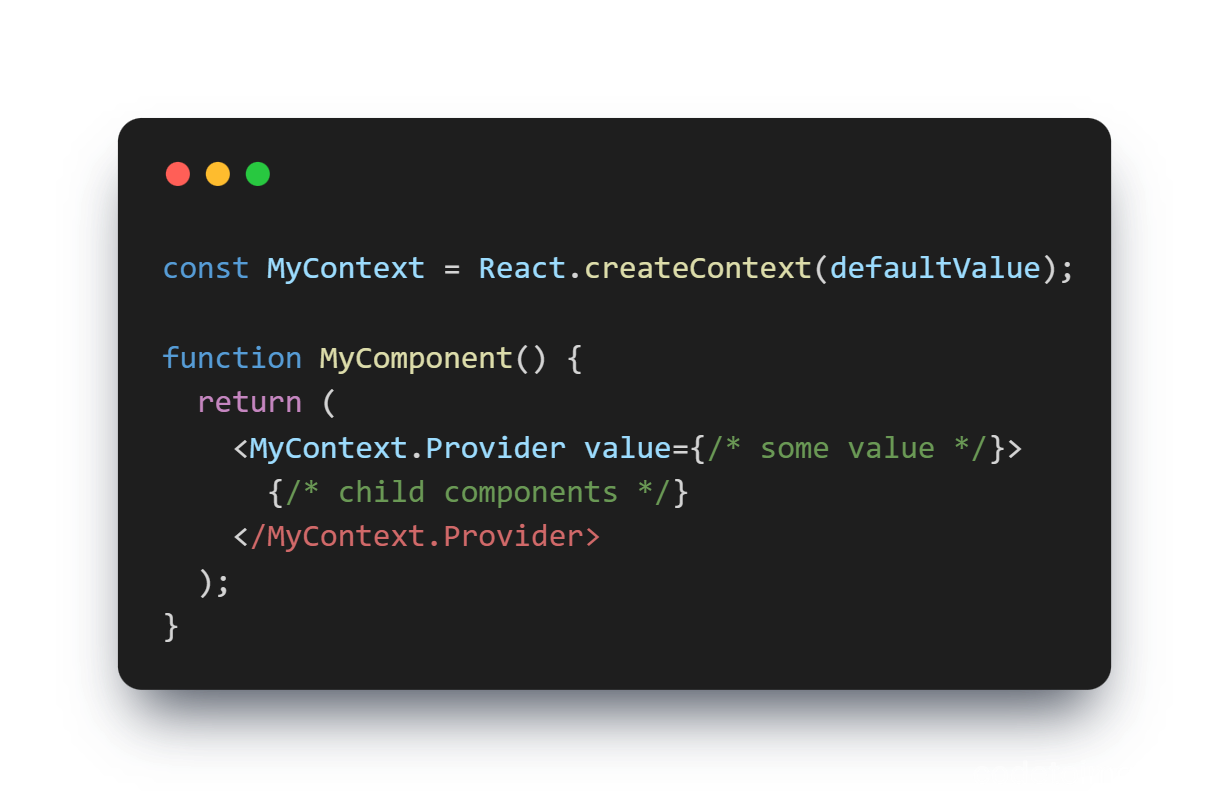
43. What is React Fiber?
React Fiber is a complete reimplementation of the React core algorithm. It enhances the suitability of React for areas like animation, layout, and gestures. Its main goal is to enable incremental rendering of the virtual DOM.
44. How do you handle server-side rendering with React?
SSR allows you to render your React application on the server, improving initial page load times and SEO. Libraries like Next.js simplify SSR implementation in React projects.
Example with Next.js:
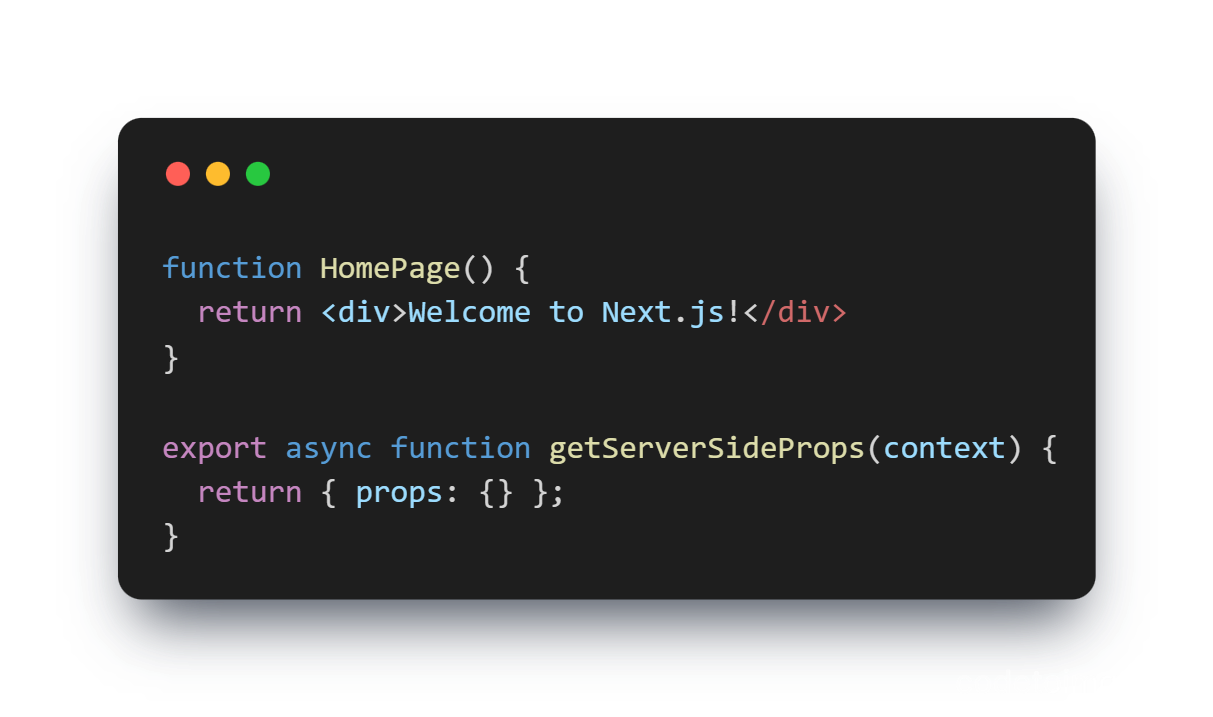
45. What are the common performance issues in React applications? How do you troubleshoot them?
Performance issues in React often include:
46. How do you secure a React application?
Just like any web application, React applications need to be secured. Here are some key areas to focus on:
47. What are the pros and cons of using Redux?
Redux is a popular state management library, but it’s not always necessary. Here’s a quick breakdown:
Pros:
Cons:
48. How do you integrate TypeScript with React?
TypeScript can be integrated by creating React components with TypeScript. This adds static type checking, enhancing the reliability and maintainability of the application.
Example:
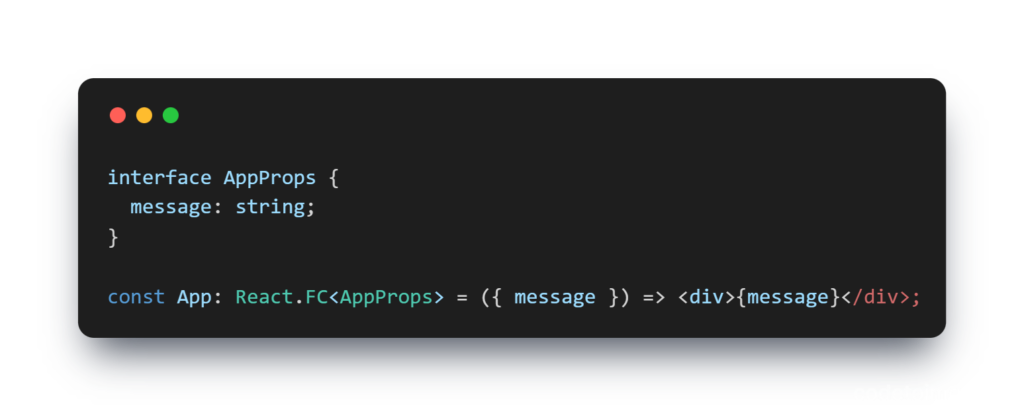
49. Explain the main principles of Redux.
Redux follows three fundamental principles:
50. How do you handle asynchronous actions in Redux?
Asynchronous actions in Redux are handled by middleware like Redux Thunk or Redux Saga. These allow you to write action creators that return a function instead of an action.
Example with Redux Thunk:
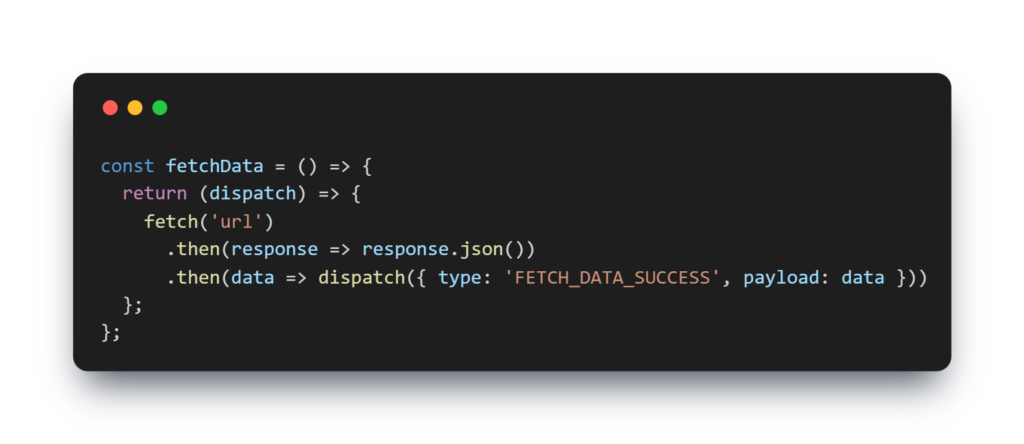
51. What is React Suspense and how do you use it?
React Suspense lets you specify the loading indicator in case some components in the tree below it are not yet ready to render. It’s used for code splitting and lazy loading components.
Example:

52. How do you test React components?
Popular testing libraries for React include:
Example:
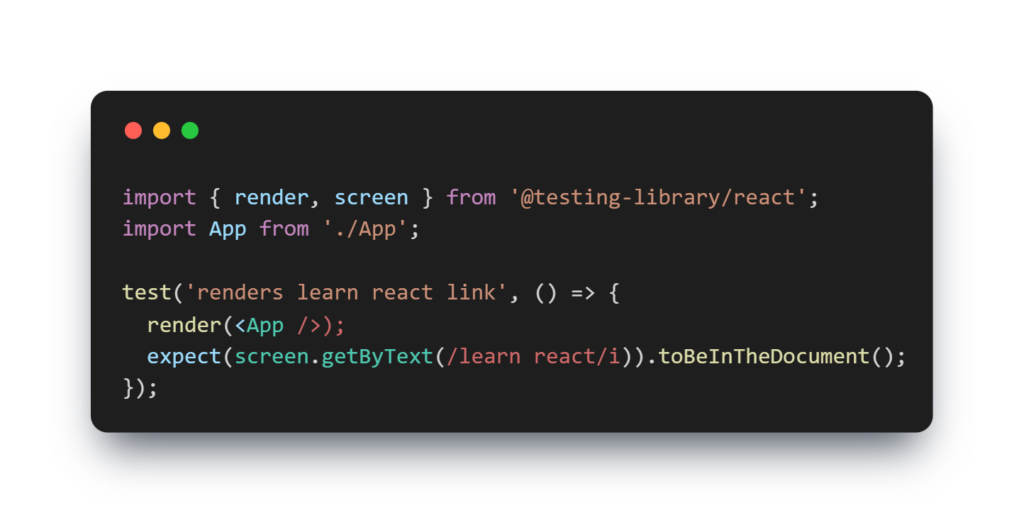
53. What is the use of static type checking in React?
Static type checking helps identify potential errors in your code before runtime. TypeScript, as mentioned earlier, is a popular choice for adding static typing to React projects. It improves code readability, maintainability, and helps catch errors early in the development process.
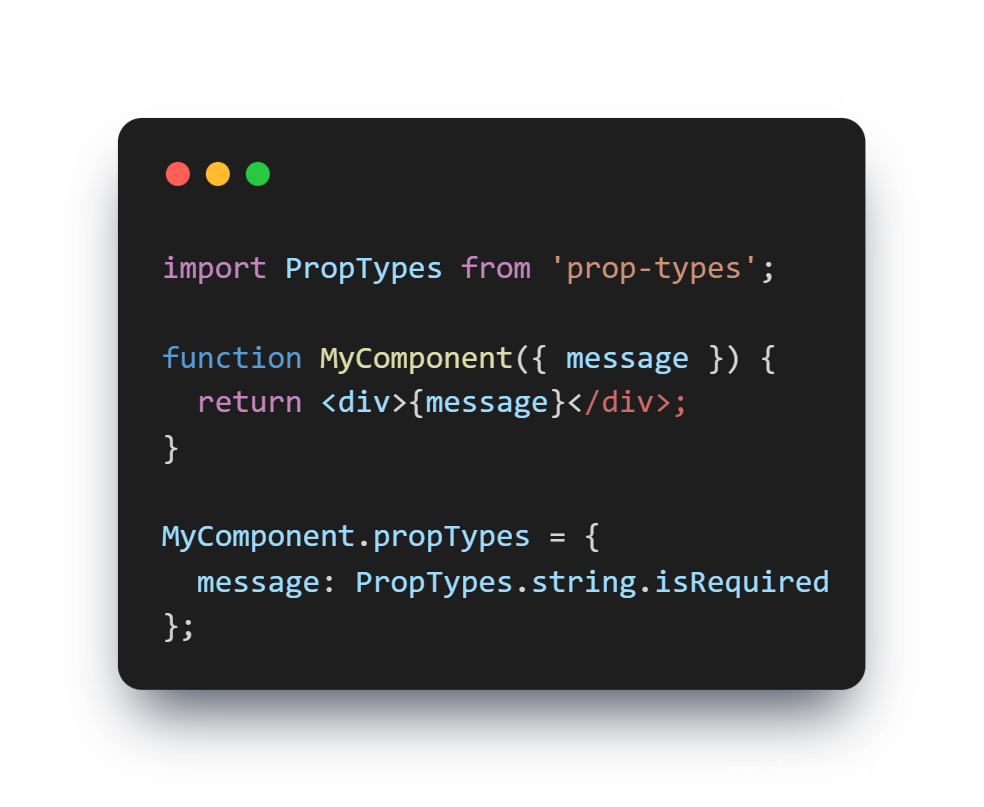
54. Explain the role of immutability in React.
Immutability is a core concept in React, especially when working with state and props. It helps prevent unexpected mutations and enables optimized performance with pure components.
When it comes to learning React.js, there are several great resources available online. One highly recommended platform is the official React documentation and tutorial. It provides comprehensive and up-to-date guidance on learning React.js directly from its creators. Besides, websites like freeCodeCamp, and Codecademy offer beginner-friendly tutorials and interactive exercises to help you get started with React.js.
Here are some resources you might find helpful:
Preparing for ReactJs interviews is not just about memorizing answers; it’s about understanding the underlying concepts and being able to apply them in real projects. As with any skill the more you practice coding, the more proficient you will become.
Engage in building projects and contributing to open-source initiatives to solidify your skills and demonstrate your capabilities to potential employers. This will provide you with hands-on experience, allowing you to showcase your work and build a portfolio of projects.
We hope this guide helps you on your path to becoming a skilled ReactJs developer. If you’re looking for a remote ReactJS developer job, you can apply to us.
1. How long does it take to learn ReactJs?
The time it takes can vary greatly depending on your background in JavaScript and programming concepts. Generally, a few months of dedicated learning can equip you with the basics and some advanced topics.
2. Can I use ReactJs for mobile app development?
Yes, React Native, which is based on ReactJs principles, is specifically designed for building native mobile apps using JavaScript and React.
3. What’s the best way to practice for a ReactJs interview?
Build projects! Nothing beats hands-on practice. Try to replicate real-world applications, contribute to open source, or take part in coding challenges.
4. Is React front-end or back-end?
React is primarily a front-end library used for building user interfaces, particularly for web applications. It handles the view layer and can be used for both client-side and server-side rendering.
5. Is ReactJs in demand in 2024?
Yes. ReactJs continues to be highly sought after in the tech industry due to its efficiency, scalability, and the strong ecosystem surrounding it. Companies of all sizes continue to adopt ReactJs for their web development needs.
6. What is ReactJS vs React?
ReactJS and React refer to the same library. The two terms are used interchangeably, with “React” as the official name, while “ReactJS” is often used to emphasize its use in web development.
7. Is React good for freshers?
Yes, React can be a great choice for freshers interested in web development. It has a large community, abundant learning resources, and is widely used in the industry, providing good job opportunities for beginners.