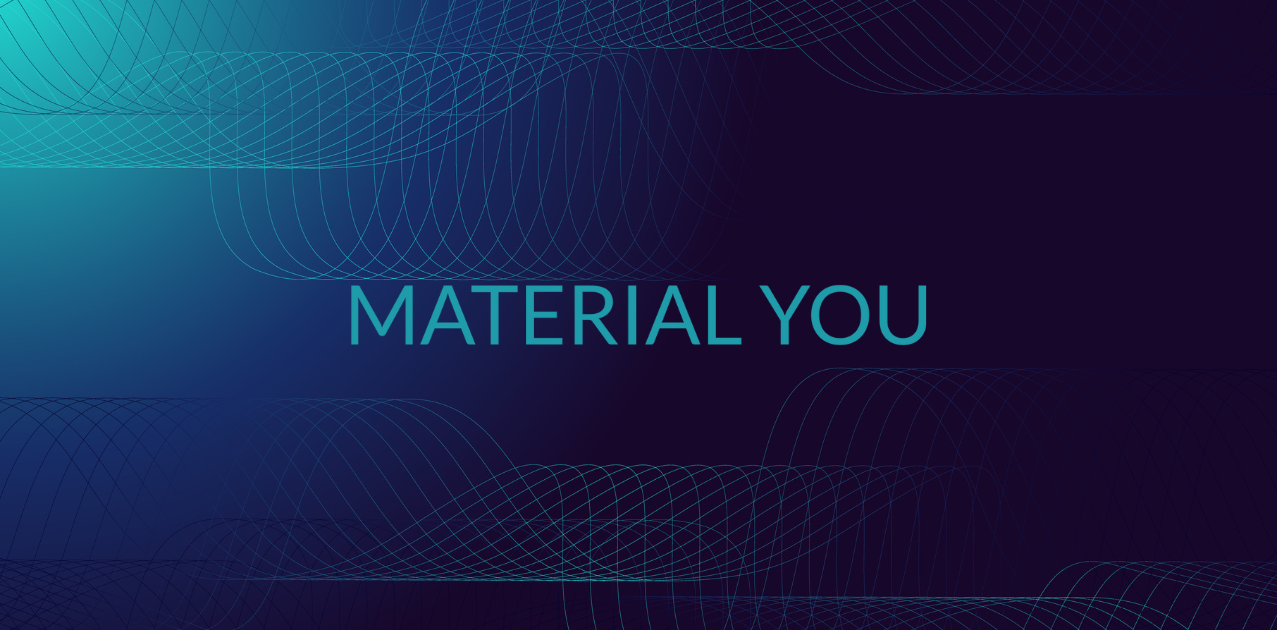
Google’s “ground-breaking way to think about design” is “Material You.” It’s a hyper-personalized approach to creating custom appearances for apps and other interfaces. It gives a confirmation to users that begin with Android.
Material Design was first introduced by Google at I/O in 2014.
It is an overarching design system that we strongly needed. It has brought consistency to Google’s digital products and enabled ease to the developers. They can now easily build apps that look good on both Android and the web. Google has evolved significantly over the years, but the next major iteration is upon us. This one is going to be the most significant overhaul since its inception. Google revealed Material You at I/O 2021 by Matias Duarte, who boasted that it had been in development for years.
Google first came up with Material Theming, which enabled developers with better customization. Thereafter, it gave us Material Design, and seven years later, now Google is here with Material You.
Computing has become ubiquitous and advanced. People need expressiveness and power over their personal devices. Google’s Material You will now enable this. The results are breathtaking! It enables you to create exclusive Material palettes that belong to your device- using your personal wallpaper. Google enables you to create first-party apps, and third-party apps; making the user a co-creator.
Material You is first coming to Android 12, specifically Pixel devices, this fall. In the meantime, it will affect Chrome, OS, wearables, Smart Displays, and, finally, all Google products.
Our ambitious vision for Material You is a multi-year journey that will evolve each Google product and ecosystems. -says Google.
The new design language incorporates the latest interface elements from Google’s existing Material Design. It also incorporates color, which has been absent from many apps in recent years. Color has returned to Android, which is fantastic. Material You also includes an improved version of the color/design customization. The fact is that such customization opportunities have been available in Android for a few years (featured on Pixel phones). You can now customize color swatches, contrast, element sizes, and line widths. In some ways, Material You embraces one of Android’s greatest strengths: limitless customization. You can synchronize customizations across your several devices.

Google said in the recent update:
“We mix color science with years of investment in the disciplines of interaction design and engineering to make it possible to tailor any app—not just Google’s—to the user’s unique Material palette in real-time. Material You includes users as co-creators, delivering a mode for every mood.”
Android has matured tremendously in recent years, but this new direction will inject some fun back into the mix. Pixels provide a fantastically consistent experience, but most people’s phones all look the same. Things are getting more personal with Android 12 and Material You.
Wallpaper-based theming: Google calls it “color extraction”. It adds vibrant color combinations to every corner of the operating system.
It detects dominant and complementary colors and applies them to all Android screens, menus, and third-party apps. Don’t worry, you can change the colors if you don’t like what you see.

The end result is a well-thought-out and consistent color palette that follows you wherever you go. This should make your phone feel more unique than ever before. Your custom colors will eventually be able to follow you across devices. So if you use a Pixel phone, Pixelbook, and a Nest Hub, you’ll have a fully customized experience on all your devices. Google hopes to unify its software and hardware teams with Material You and dictate the look and feel of the company’s products for years to come.
Let’s hope that the rollout isn’t as slow and painful as the Google Material Theme was. It took several years to update some of Google’s core apps to match, by which time, trends had changed.
Meanwhile, Material You designs will adjust to various screen sizes and shapes, which is good news for Google and developers.
It engages “motion to aid in the comprehension of space, the communication of the brand, and the elicitation of trust.”
When Google will release Android 12’s stable version this fall, we’ll get our first proper taste of Material You.
Google Sans will be even more prominent, and many UI elements will be bolder and larger than before. The default lock screen clock, like its slender sibling on the Always-on Display Mode, will be undeniably large. For a friendlier appearance, notifications, like everything else, will have a much larger corner radius. Using Material You, things like the little arrow to expand a notification- will also be easier to spot and interact with. Google is emphasizing clarity and ease of use over information density, and that’s the right call.

Android users interact with the notification shade several times a day. So it is impossible to ignore that the ‘quick settings’ tiles have become rounded with more contextual information within each one. This means fewer items on a screen, which will annoy some, but it will be much easier to see what’s what. Earlier, the Google Pay cards and Home Controls were hidden behind the home button. However, now you will find them on the quick settings tile (which is now reserved for Google Assistant). The notification section now has a more distinct white background (at least in light mode). Google will prohibit apps from customizing notifications to look different from the default.
When Apple added widgets to iOS, it likely sparked a fire under Google, prompting a much-needed update of its first-party widget designs. You can expect new clocks, weather widgets, shortcuts to frequently used contacts, and easier access to your favorite chats. In addition to making its own widgets look better, Google has added a new Widgets API. This Widget API will assist third-party developers in creating appealing and consistent widgets.
Material You can breathe new life into animations in Android 12, in addition to refreshing static design elements. Throughout the OS, we’ll notice more fluid motion, more valuable feedback, and a generally smoother feel. Small touches like the shimmering ripple animation below will help Android 12 feel more alive. You will get a similar feedback when you plug in a charger or click the power button on the lock screen. Google has built Material You elements to stretch as you walk around the OS, allowing them to morph into whatever shape you need. Google wants the UI to be more playful and pleasant to use, so it’s not afraid to throw in some unexpected interactions.

Also, Google collaborated with Samsung on the new wear Operating System, but it appears to have taken some design cues from One UI. Headings are now much larger and begin a little lower down the page, making it easier to reach interactive elements that are located high in a list. When you scroll up, the heading collapses to take up less space and allow for more content on the screen, just like Samsung’s Android skin does. In all of this, Google hasn’t forgotten about accessibility. The contrast, size, and line width of the framework can easily adjust all of the components to suit the needs of various users. Google has designed Material You with every possible “you” in mind.

When Google launched Material Design in 2014, its vision was to help make technology simple and beautiful for everyone, as well as to rationalize experiences across mobile and the web. They believe that the challenge has grown today. Computing is evolving, with more screens appearing in more aspects of our lives. Furthermore, users want more expressiveness and control over their personal devices. They are looking for experiences that are more than just practical and functional—experiences that elicit emotion as well.
Designers from Google’s Hardware, Android, and App teams collaborated to answer the challenge, asking themselves, “What if the form did not just follow function, but also feel?” Material You is an investigation into a more humanistic approach to design. One that embraces the tension between design sensibility and personal preference, and is not afraid to express emotion. Material You strives to create designs that are personal for every style, accessible for every need, alive and adaptive for every screen while not jeopardizing the functional foundations of our apps.
Google’s mission revolves around accessibility. We understand that some people have ongoing accessibility needs, while others have situational needs that necessitate UI adaptation. Our goal is to find a solution that works for everyone, everywhere. We can tailor a UI for each user by sharing control of contrast, size, and line width with a contextually aware system that can customize UIs in more ways than previously possible.
Apps have been challenged to adapt to new screen sizes, device types, input modalities, and context as technology has moved into different aspects of people’s lives. People’s perceptions of technology will be shaped by how it responds to this challenge.Material You uses motion to help understand space, convey brand, and elicit trust. In this way, it makes an easy adaption to varied screen types and sizes.
The UI responds to screen changes, context changes, and input in a consistent but human-like manner. Surprising and amusing quirkiness supplement basic storytelling, making technology approachable and comfortable.
Users personalise their desktops in both the physical and digital worlds with images that bring them comfort and joy. We used this insight to create personalised Material palettes for everyone, based on a personal signal—wallpaper—that can be applied to their entire experience.
In addition to giving us more control over the look and feel of Android 12, Google wants to give us more control over our privacy. There’s a new dashboard with a detailed history of every permission request and use, so we’ll always know what our apps are up to.
Google says that it will include Material You in Android 12, and will provide more information in the coming weeks. Google has described the design transition as a “multi-year journey”. So, it will likely take some time before it migrates all Google apps to the new style. Just like the initial rollouts of Material Design and Google’s Material Theme.
“It’s a little terrifying…for Google designers,” says Duarte.
“It’s terrifying to think that we’ll have to share control of every pixel with our users! But we’re discovering that the leap of faith we’re taking is opening up a whole new world of possibilities.”